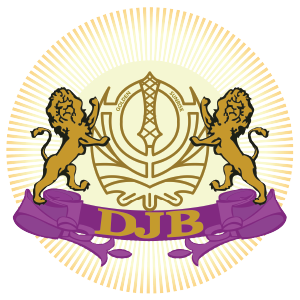Building Information Modelling (BIM) and Revit have revolutionized the architecture, engineering, and construction (AEC) industry. BIM involves generating and controlling digital models that depict the physical and functional attributes of buildings, and Revit is a software application that facilitates BIM processes.
However, like any other process or software, common mistakes can hinder the success of BIM and Revit projects. This complete guide will discuss the 12 common BIM and Revit mistakes and how to avoid them.
1. Not Defining Project Goals and Objectives
One of the biggest mistakes in BIM and Revit projects is not defining project goals and objectives. With clear goals and objectives, it is possible to determine the scope, schedule, budget and resources required for the project.
How to avoid this mistake?
Identify all the stakeholders involved in the project and understand their requirements. This will help establish clear goals and objectives aligning with the stakeholders’ expectations. It is also essential to have regular communication with the stakeholders to ensure that the goals and objectives remain relevant throughout the project.
2. Not Having a Standardized Naming Convention
Another common mistake is not having a standardized naming convention for files and objects. This leads to confusion and errors in the project, primarily when multiple team members work on the same project.
How to avoid this mistake?
Establish a naming convention that is easy to understand and consistently followed by all team members. The naming convention should be clear and descriptive, making it easy to identify the elements in the model. Establishing guidelines for naming conventions is also vital to ensure consistency throughout the project.
This can include guidelines for abbreviations, symbols, and special characters. Regular communication and training with team members on the naming convention can also help avoid this mistake.
3. Not Following BIM Standards
BIM standards provide guidelines and best practices for using BIM in projects. Follow BIM standards to avoid errors and inconsistencies in the project.
How to avoid this mistake?
Follow established BIM standards such as ISO 19650 and the National BIM Standard-United States. Familiarize yourself and your team members with the standards and ensure they are consistently followed throughout the project. This includes adhering to BIM protocols and file formats.
To guarantee comprehension and uniformity, it’s crucial to provide all team members with access to the appropriate standards and documentation. Regular training and communication with team members can also help avoid this mistake.
4. Not Using the Right Levels of Detail (LOD)
Levels of Detail (LOD) define the amount of information and detail required for each element in the BIM model. Not using the correct LOD can lead to errors and inefficiencies in the project.
How to avoid this mistake
Establish LOD requirements at the beginning of the project, and ensure that all team members understand and follow them. The level of detail should align with the project stage and client requirements. It is also important to communicate the LOD requirements with external stakeholders such as contractors and consultants to ensure understanding. Regular monitoring and quality control checks ensure the LOD requirements are met throughout the project.
5. Not Coordinating with Other Disciplines
BIM is a collaborative process that involves multiple disciplines. Not coordinating with other disciplines can lead to clashes and errors in the project.
How to avoid this mistake?
Build open lines of communication with other disciplines from the beginning of the project. This includes regular meetings and sharing information about the project, such as design changes and updates.
Collaboration tools like BIM 360 and Navisworks can also facilitate coordination between disciplines. Securing that all team members have access to the most up-to-date project information is vital to ensure understanding and consistency.

Global values collaboration as a way to avoid mistakes in our work. This is because collaboration allows for multiple perspectives to be taken into consideration and for potential errors to be caught before they become major issues.
6. Not Defining Clear Roles and Responsibilities
Defining clear roles and responsibilities for team members can lead to clarity and efficiency in the project.
How to avoid this mistake?
Have a clear project hierarchy and assign specific roles and responsibilities to team members. This should be communicated to all team members and aligned with the project objectives and client requirements.
A clear project hierarchy and assign specific roles and responsibilities to team members. This should be communicated clearly to all team members and should align with the project objectives and client requirements.
7. Not Having a Quality Assurance/Quality Control (QA/QC) Process
A QA/QC process is essential for ensuring the accuracy and quality of the BIM model. Not having a QA/QC process can lead to errors and inconsistencies in the project.
How to avoid this mistake?
Develop a QA/QC process that aligns with industry standards and best practices. This includes creating a checklist of items to review, establishing review timelines, and assigning specific team members to the QA/QC process. Regular quality control checks should be conducted at each project stage to ensure that the project meets the client’s expectations and complies with industry standards.
8. Not Using the Right BIM and Revit Tools
BIM and Revit have a wide range of tools and features that can help improve the efficiency and accuracy of the project. Not using the right tools can lead to inefficiencies and errors in the project.
How to avoid this mistake?
Gain a thorough understanding of the software. Take the time to study the software’s documentation, watch tutorials, and attend training courses to comprehend the capabilities and limitations of the software entirely. Next, planning your project and identifying which tools you will need to achieve your desired outcome is essential.
9. Not Properly Managing Changes
Changes are inevitable in any project. Not correctly managing modifications can lead to delays and errors in the project.
How to avoid this mistake?
Build a straightforward change management process that outlines how changes will be requested, reviewed, and implemented. To ensure that everyone is aligned, this procedure must be communicated to all members of the team.
10. Not Properly Documenting the BIM Model
Properly documenting the BIM model services is essential for ensuring the project can be effectively managed and maintained. Properly establishing the BIM model can provide clarity and consistency in the future.
How to avoid this mistake?
Have precise documentation requirements for the model, including what information needs to be included and how it should be organized.
Second, use annotations, tags, and notes to contextualize the model and its components. This will make it easier for other team members to understand the model and how it should be used.
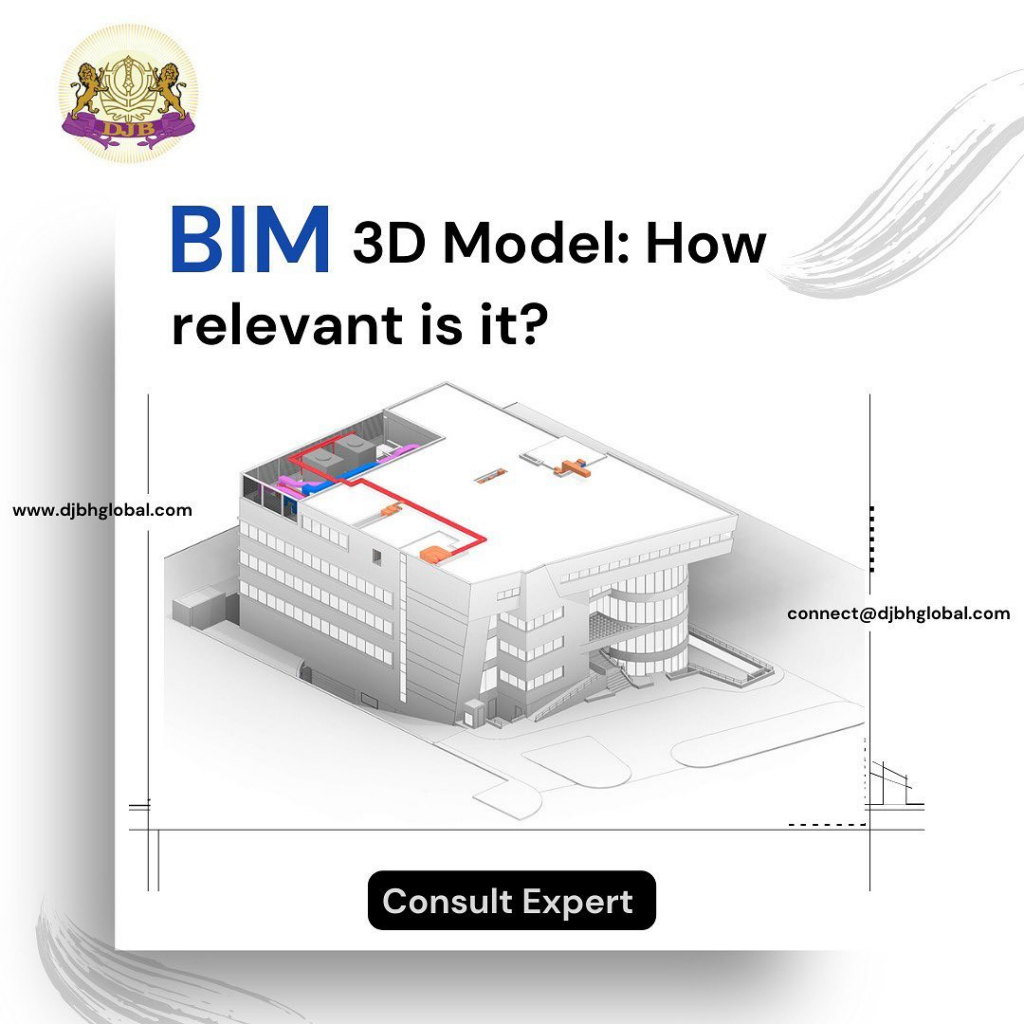
Proper documentation of the BIM model is crucial to ensure clarity and consistency throughout the project. DJBH Global understands the importance of proper BIM documentation and is committed to implementing best practices in this area.
11. Not Training Team Members on BIM and Revit
BIM and Revit require specialized skills and knowledge. Not providing adequate training for team members can lead to errors and inefficiencies in the project.
How to avoid this mistake?
Create a training program that includes the fundamental concepts of BIM and Revit and their application to your project. This training should be required for all team members, even those who may not be directly involved in BIM modeling.
12. Not Regularly Updating and Maintaining the BIM Model
BIM and Revit models require regular updates and maintenance to remain accurate and relevant. Failing to update and maintain the BIM model on a regular basis can result in inaccuracies and inefficiencies during the project.
How to avoid this mistake?
Build a comprehensive plan for maintaining the BIM model throughout the project lifecycle. This plan must include a regular model review and a detailed schedule for updating it as necessary. Furthermore, assigning the responsibility of maintaining the model to a specific team member or group is crucial.
Final Thoughts
BIM and Revit are powerful tools that can significantly enhance the efficiency and accuracy of your construction projects. However, as with any software, there are common mistakes that users can make that can impact the success of their projects. This guide has covered twelve of the most common BIM and Revit mistakes and provided practical tips on how to avoid them.
Following these tips will help you ensure that you use BIM and Revit effectively and efficiently and that your projects are completed to the highest possible standard. Remember to always keep learning and exploring new tools and techniques, and stay up to date with the latest developments in BIM and Revit to ensure that you use the software to its fullest potential.
If you need BIM services for your construction project, consider DJBH Global. With years of experience utilizing BIM to streamline the construction process, our team of experts delivers outstanding results. We offer various services, including BIM modeling, clash detection, quantity takeoff, and more, tailored to meet your project needs. Get in touch with us today to meet your BIM service needs and elevate your construction project to new heights.