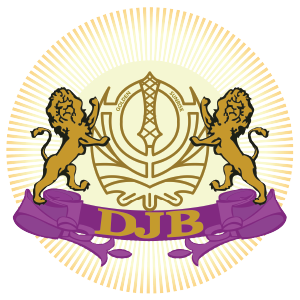The world of design and engineering has witnessed significant advancements over the past few decades, with numerous software tools emerging to cater to the varying needs of professionals across industries. Two of the most prominent software programs in this domain are Autodesk’s Revit and AutoCAD. Both programs have their unique features and capabilities, making it essential for designers, architects, and engineers to choose the right one to suit their specific requirements.
In this post, we will delve into a comprehensive comparison of Revit and AutoCAD, examining their features, applications, and pricing structures to help you make an informed decision about which is best suited to your design needs. Whether you are a seasoned professional, a business owner looking to invest in design software, or a student exploring career options, this comparison will provide valuable insights into the pros and cons of each software, as well as the industries they serve.
So, let’s dive into the world of Revit and AutoCAD to determine which software is the right fit for your design needs.
The Development of AutoCAD
Autodesk, a multinational software corporation, was founded in 1982 by John Walker and a few other software engineers. Their flagship product, AutoCAD, was one of the first computer-aided design (CAD) programs available on personal computers. Initially introduced as a 2D drafting and design software, AutoCAD revolutionized the design industry by offering an accessible alternative to traditional, manually-drawn plans and blueprints.
Over the years, AutoCAD has evolved significantly to keep up with the changing needs of designers, architects, and engineers. It now boasts a range of advanced features, including 3D modeling and visualization capabilities. Furthermore, Autodesk has introduced numerous industry-specific versions of AutoCAD, such as AutoCAD Architecture, AutoCAD Civil 3D, and AutoCAD Electrical, to cater to the unique requirements of various professions.
The Development of Revit
Revit was initially developed by Revit Technology Corporation, which was founded in 1997 by Leonid Raiz, Irwin Jungreis, and a team of experienced software developers. The company aimed to develop a software solution that would take advantage of parametric modeling and Building Information Modeling (BIM) to create a more efficient and integrated design process.
In 2002, Autodesk acquired Revit Technology Corporation, and Revit became a part of Autodesk’s expanding portfolio of design software. Since then, Revit has been continuously developed and improved to offer advanced BIM capabilities and seamless integration with other Autodesk software, including AutoCAD.
By examining the history and development of both AutoCAD and Revit, it becomes clear that each software has its unique strengths and focuses. In the following sections, we will get deeper into the key features and applications of each program to help you decide which one is the right fit for your design needs.
Key Features of AutoCAD
Let’s discover the essential features that make it a preferred choice among professionals in the design industry.
2D Drafting and Documentation
AutoCAD’s primary strength lies in its robust 2D drafting and documentation capabilities. The software allows users to create detailed drawings, plans, and layouts with precision and ease. AutoCAD’s extensive library of tools, symbols, and objects enables designers to efficiently draft complex designs, annotate drawings, and generate bills of materials.
3D Modeling and Visualization
Over the years, AutoCAD has expanded its feature set to include 3D modeling and visualization capabilities. Users can now create 3D models of their designs, manipulate objects in a 3D space, and generate photorealistic renderings to better visualize their projects. This makes AutoCAD suitable for a wide range of applications, from architectural design to product design and manufacturing.
Customization and Third-Party Extensions
One of the main reasons behind AutoCAD’s popularity is its high level of customization. The software allows users to create custom commands, scripts, and macros to automate tasks and streamline their workflows. Additionally, AutoCAD’s open architecture enables third-party developers to create extensions and add-ons, further expanding the software’s functionality to cater to specific industry needs.
Collaboration and File Sharing
AutoCAD offers robust collaboration tools and file-sharing capabilities, making it simple for teams to work together on projects. The software supports industry-standard file formats, such as DWG and DXF, ensuring seamless compatibility with other CAD programs. Cloud-based storage options, like Autodesk’s A360 platform, facilitate real-time collaboration and secure sharing of project files with team members and clients.
By understanding the key features of AutoCAD, it becomes evident that this versatile software caters to a wide range of design disciplines and offers a solid foundation for both 2D drafting and 3D modeling. For the next section, we will look at the features of Revit to see how it compares to AutoCAD and whether it is better suited for your design needs.
Key Features of Revit
Let’s delve into the key features of Revit and discover how this software revolutionizes the way we design and construct buildings in the digital age.
Building Information Modeling (BIM)
Revit’s primary focus is on Building Information Modeling (BIM), a process that involves creating and managing digital representations of both the physical and functional characteristics of a building or infrastructure. Revit enables users to create intelligent 3D models that contain detailed information about the various elements and components of a project, facilitating better coordination, analysis, and decision-making throughout the design, construction, and facility management phases.
Parametric Modeling and Design Automation
One of the standout features of Revit is its parametric modeling capabilities, which allow users to define relationships between different elements in a design. These relationships enable automatic updates to the model when any changes are made, resulting in significant time savings and increased design accuracy. With parametric modeling, Revit users can easily explore design variations, optimize building performance, and generate construction documentation more efficiently.
Interoperability with Other Autodesk Software
Revit is designed to work seamlessly with other Autodesk software, such as AutoCAD, Navisworks, and 3ds Max. This interoperability allows users to import and export various file formats, facilitating smooth collaboration between different project stakeholders. By integrating with other Autodesk tools, Revit users can access a wide range of additional capabilities for visualization, analysis, and fabrication.
Collaboration and Cloud-Based Solutions
Revit offers robust collaboration tools and cloud-based solutions that make it easier for teams to work together on complex, multidisciplinary projects. With features like worksharing, users can collaborate on a single, centralized model, ensuring that all team members can access the most up-to-date information. Additionally, Autodesk’s BIM 360 platform provides a cloud-based environment for design collaboration, model coordination, and document management, streamlining project workflows and enhancing communication among stakeholders.
By examining the key features of Revit, it becomes clear that this software is specifically designed to cater to professionals working on complex building and infrastructure projects. Revit’s focus on BIM, parametric modeling, and seamless integration with other Autodesk software makes it a powerful tool for architects, engineers, and contractors. In the next section, we will compare Revit and AutoCAD in the context of industry-specific applications to help you further understand which software is best suited for your design needs.
Revit vs AutoCAD: Industry-Specific Applications

Architecture and Building Design
When it comes to architectural design and building projects, Revit’s BIM capabilities and parametric modeling offer a significant advantage over AutoCAD. With Revit, architects can create intelligent 3D models, explore design variations, and generate construction documentation more efficiently. AutoCAD, while still used by some architects for 2D drafting, has limitations in handling complex, data-rich building designs.
Civil Engineering and Infrastructure
For civil engineering and infrastructure projects, both AutoCAD and Revit have specialized versions designed to cater to specific needs. AutoCAD Civil 3D offers advanced tools for civil engineering design, analysis, and simulation, while Revit’s BIM capabilities can be beneficial for designing infrastructure components like bridges and tunnels. The choice between the two software programs largely depends on the complexity and requirements of the project.
Mechanical, Electrical, and Plumbing (MEP) Design
In the realm of MEP design, Revit holds a clear advantage over AutoCAD due to its BIM capabilities and ability to facilitate better coordination among different disciplines. Revit allows MEP engineers to design, analyze, and document building systems within the context of the overall building model, reducing errors and enhancing collaboration. AutoCAD is still used for creating 2D layouts, but its lack of BIM functionality makes it less suitable for complex MEP projects.
Interior Design and Space Planning
For interior design and space planning, both AutoCAD and Revit can be effective, depending on the project’s scope and requirements. AutoCAD is suitable for creating 2D plans, elevations, and detailed furniture layouts, while Revit offers the added advantage of 3D visualization and design exploration. Professionals working on smaller-scale projects or focusing primarily on 2D drafting may find AutoCAD sufficient, while those involved in larger, more complex projects may benefit from Revit’s BIM capabilities.
Landscape Architecture
In landscape architecture, both AutoCAD and Revit can be utilized depending on the project’s scale and complexity. AutoCAD is suitable for creating 2D site plans and landscape layouts, while Revit can be used for larger, more complex projects involving building integration, site analysis, and 3D visualization. There are also specialized add-ons and extensions available for both software programs to enhance their functionality for landscape architecture.
In conclusion, the choice between Revit and AutoCAD largely depends on the needs of your industry and the complexity of your projects. While AutoCAD offers versatility and a strong foundation for 2D drafting and 3D modeling, Revit’s advanced BIM capabilities make it an ideal choice for complex, multidisciplinary building and infrastructure projects. For the next sections, we will delve into the pros and cons of each, and their pricing and licensing options, to further help you make an informed decision.
Pros and Cons of AutoCAD
Whether you’re a seasoned professional or a newcomer to the world of CAD, understanding these pros and cons will provide valuable insights into the potential benefits and challenges of utilizing AutoCAD for your design projects.
Pros:
- Wide Range of Applications. AutoCAD’s versatility makes it suitable for a broad range of design disciplines, from architecture and civil engineering to product design and manufacturing. Its powerful 2D drafting and 3D modeling capabilities enable users to create detailed plans, layouts, and models for various project types.
- Large User Community and Support. As one of the most widely used CAD programs globally, AutoCAD boasts a large user community that contributes to an extensive knowledge base and peer support network. Autodesk also offers comprehensive customer support, including forums, online resources, and professional training courses.
- Customization Options. AutoCAD’s high level of customization allows users to tailor the software to their specific needs. Custom commands, scripts, macros, and third-party extensions can enhance the software’s functionality and streamline workflows.
Cons
- Limited BIM Capabilities. AutoCAD lacks the advanced BIM capabilities that Revit offers, making it less suitable for complex, data-rich building projects that require integrated design, analysis, and documentation.
- Steeper Learning Curve for 3D Design. While AutoCAD is relatively easy to learn for 2D drafting, mastering its 3D modeling and visualization tools can be more challenging, especially for users who are new to the world of 3D design.
- Less Efficient for Complex, Multidisciplinary Projects. AutoCAD’s lack of parametric modeling and BIM functionality can make it less efficient for complex, multidisciplinary projects that require seamless coordination and collaboration among various project stakeholders.
By weighing the pros and cons of AutoCAD, you can determine whether this versatile software is the right fit for your design needs. In the next section, we will take a look at the advantages and disadvantages of Revit to help you make an informed decision.
Pros and Cons of Revit
Lexplore the pros and cons of Revit to provide a comprehensive understanding of its strengths and limitations. Whether you are a professional seeking to adopt Revit or a curious individual interested in learning more about this software, this discussion will help you make an informed decision about its suitability for your specific needs. Let’s dive into the pros and cons of Revit and explore the possibilities it offers.
Pros
- Advanced BIM Capabilities. Revit’s focus on Building Information Modeling (BIM) makes it an ideal choice for complex building and infrastructure projects. Its intelligent 3D modeling capabilities enable users to create data-rich models that facilitate better design coordination, analysis, and decision-making throughout the project lifecycle.
- Parametric Modeling and Design Automation. Revit’s parametric modeling allows users to define relationships between different elements in a design, enabling automatic updates when changes are made. This results in significant time savings, increased design accuracy, and more efficient generation of construction documentation.
- Seamless Integration with Other Autodesk Software. Revit’s interoperability with other Autodesk software, such as AutoCAD, Navisworks, and 3ds Max, allows users to access additional tools for visualization, analysis, and fabrication. This integration facilitates smooth collaboration between different project stakeholders and enhances overall project efficiency.
Cons
- Steep Learning Curve. Revit’s advanced features and unique approach to design can make it challenging to learn, particularly for users who are new to BIM and parametric modeling. The steep learning curve may require significant time and effort to master the software.
- Limited Applicability for Non-Building Projects. While Revit is well-suited for building and infrastructure projects, it might not be the best for other design disciplines that do not require its advanced BIM capabilities. Professionals working on product design, manufacturing, or 2D drafting may find AutoCAD more suitable for their needs.
- Higher System Requirements. Revit’s advanced features and data-rich models can demand higher system requirements compared to AutoCAD. Users may need to invest in more powerful hardware to run Revit efficiently, particularly for large, complex projects.
By evaluating the pros and cons of Revit, you can determine whether this powerful BIM software is the ideal choice for your design needs. For the next section, we will compare the pricing and licensing options for both AutoCAD and Revit to help you make a well-informed decision.
Pricing and Licensing Options
AutoCAD
Subscription Plans
AutoCAD is available through subscription plans, which include access to the latest software updates, technical support, and other benefits. Users can choose from monthly, yearly, or multi-year subscriptions based on their needs and budget.
Specialized Tool Sets
AutoCAD’s subscription plans also include access to specialized tool sets designed for specific industries, such as AutoCAD Architecture, AutoCAD Civil 3D, and AutoCAD Electrical. These toolsets provide additional features and functionality tailored to the unique requirements of various professions.
Educational Licenses
Autodesk offers free educational licenses for AutoCAD to students, educators, and educational institutions. These licenses provide access to the full version of the software for a limited time, allowing users to learn and develop their skills without incurring significant costs.
Revit
Subscription Plans
Similar to AutoCAD, Revit is available through subscription plans, which include access to the latest updates, technical support, and other benefits. Users can choose from monthly, yearly, or multi-year subscriptions to suit their needs and budget.
Autodesk Architecture, Engineering & Construction (AEC) Collection
Revit is also available as part of the Autodesk AEC Collection, a comprehensive suite of design and engineering software specifically designed for the architecture, engineering, and construction industries. The AEC Collection includes Revit, AutoCAD, Civil 3D, Navisworks Manage, and other specialized software, providing users with a wide range of tools to address their project needs.
Educational Licenses
Autodesk offers free educational licenses for Revit to students, educators, and educational institutions. These licenses provide access to the full version of the software for a limited time, allowing users to learn and develop their skills without incurring significant costs.
By comparing the pricing and licensing options for AutoCAD and Revit, you can choose the software that best aligns with your budget and requirements. Keep in mind that prices may change over time, so it’s essential to check the Autodesk website or consult with an authorized reseller for the most up-to-date information.
Making the Right Choice for Your Design Needs

When deciding between Revit and AutoCAD, it’s essential to consider several factors that can influence your choice. By examining these factors, you can make an informed decision that aligns with your design needs, industry, and project requirements.
Project Requirements
Consider the specific requirements of your projects, such as the level of detail, complexity, and the need for collaboration among different disciplines. If your projects involve complex, data-rich building designs, Revit’s BIM capabilities may be more suitable. However, if your projects primarily involve 2D drafting or 3D modeling without the need for integrated design and analysis, AutoCAD may be a better fit.
Industry and Discipline
Evaluate the software’s relevance to your specific industry and discipline. For architects, engineers, and contractors working on building and infrastructure projects, Revit’s BIM capabilities offer significant advantages. On the other hand, professionals in product design, manufacturing, or those who primarily focus on 2D drafting may find AutoCAD more suitable.
Learning Curve and Training Resources
Consider the time and resources required to learn and master the software. While AutoCAD is relatively easy to learn for 2D drafting, mastering its 3D modeling tools can be more challenging. Revit, with its advanced features and unique approach to design, has a steeper learning curve. Evaluate your willingness to invest in training and the availability of resources, such as online tutorials, courses, or peer support networks.
Budget and Licensing Options
Review the pricing and licensing options for both AutoCAD and Revit to ensure they align with your budget. While AutoCAD has a lower starting price, Revit offers advanced BIM capabilities that may justify its higher cost for specific users. Also, consider the Autodesk AEC Collection if you require access to a comprehensive suite of design and engineering tools.
Customization and Third-Party Extensions
Examine the customization options and the availability of third-party extensions for both software programs. AutoCAD’s high level of customization and open architecture make it easier to tailor the software to your specific needs, while Revit’s focus on BIM may limit customization options for non-building projects.
By carefully considering all these factors, you’ll be able to make an informed decision between Revit and AutoCAD that best suits your professional goals and ensures a successful design experience. Remember that your choice is not set in stone; many professionals utilize both software programs, depending on the project’s requirements and the desired level of detail and functionality.
Conclusion
Choosing between Revit and AutoCAD ultimately depends on your specific design needs, industry, and project requirements. By carefully considering the features, applications, pros, cons, and pricing of each software, you can make an informed choice that best suits your professional goals and ensures a successful design experience.
AutoCAD’s versatility, wide range of applications, and customization options make it suitable for various design disciplines, including architecture, civil engineering, and product design. However, its limited BIM capabilities and less efficient coordination for complex, multidisciplinary projects can make it less suitable for specific users.
Revit’s focus on BIM, advanced parametric modeling, and design automation makes it an ideal choice for complex building and infrastructure projects. Its integration with other Autodesk software and advanced collaboration features make it popular for architects, engineers, and contractors worldwide. However, its steep learning curve, higher system requirements, and limited applicability for non-building projects may make it less attractive for certain professionals.
Regardless of your choice, remember that both software programs have their strengths and limitations. Many professionals utilize both Revit and AutoCAD depending on their project requirements and desired level of detail and functionality. By selecting the software that best aligns with your needs and budget, you can enhance your design processes, streamline your workflows, and achieve successful project outcomes.
If you’re looking for a reliable service to help you with your BIM and CAD needs, DJBH Global is here to support you. As a leading provider of end-to-end BIM, CAD, and manpower sourcing services, we have the expertise and experience to handle projects for a range of industries, including architecture, engineering, construction, aviation, and more.
Our comprehensive suite of services includes CAD drafting, BIM consultation, training and certification, and a range of other manpower services, ensuring that you have access to the talent and resources you need to take your projects to another level. At DJBH Global, we understand that choosing the right software is just the first step towards achieving successful project outcomes. That’s why we offer a range of services to help you navigate the complicated landscape of BIM and CAD, from consultation and training to project execution and management. Whether you need to enhance your BIM capabilities or improve your CAD drafting processes, we are here to help.